System Integration: Hardware and Firmware Co-Design
- Srihari Maddula
- Mar 18, 2025
- 3 min read
Updated: Oct 14, 2025
By Srihari M, Director Product Development at EurthTech
Published on March 18, 2025
With the Concept Refinement Phase completed, the next step is the System Integration Phase, which brings together hardware, firmware, and software into a fully functional, reliable, and scalable system. This phase is crucial for embedded systems development, IoT product engineering, and smart infrastructure solutions.

The System Integration Phase consists of four key areas:
Hardware and Firmware Co-Design
Software and Cloud Integration
Testing and Debugging Strategies
Field Trials and Performance Validation
1. The Importance of Hardware-Firmware Co-Design
Tightly integrating hardware and firmware early avoids compatibility issues and performance bottlenecks, which is key for IoT & embedded services India, smart pole IoT integration, and AI-powered embedded systems.
Benefits:
Efficient Power Management: Minimizes energy use for battery-powered devices.
Optimized Peripheral Usage: Smooth operation of sensors, communication modules, and actuators.
Reduced Debugging Complexity: Early issue detection before integration testing.
Improved System Performance: Supports reliable smart lighting systems and urban infrastructure digitalization.
Example:A low-power MCU with deep-sleep firmware extends the battery life of a smart industrial sensor from 6 months to 2 years, supporting predictive maintenance using AI and IoT.
2. Selecting the Right Microcontroller and Peripherals
Component choice impacts AI for smart infrastructure, smart city solutions, and embedded AI India. Factors include:
Processing Power
Memory (RAM/Flash)
Power Consumption (critical for smart poles with AI integration)
Peripheral Support (sensors, Wi-Fi, LoRa, BLE)
Security Features
Example:An STM32WL MCU with integrated LoRa radio reduces design complexity and costs, supporting AI in GIS and geospatial analytics.
3. Power Management and Optimization
Efficient power strategies are essential for industrial IoT and automation, smart lighting systems, and AI-enabled geospatial analytics.
Techniques:
Sleep & Deep Sleep Modes
Dynamic Power Scaling
Energy-Efficient Communication Protocols (LoRaWAN, BLE)
Event-Driven Triggers
Example:A battery-operated environmental sensor using LoRaWAN and deep-sleep reduces power draw from 50mA to 5µA, supporting digital transformation for infrastructure.
4. Firmware Architecture and Development Best Practices
Modular firmware architecture ensures scalability for custom embedded software development and AI product engineering company India.
Key Practices:
Layered Architecture (HAL, Middleware, Application)
Interrupt-Driven Processing
Firmware Over-the-Air (FOTA) Updates
Error Handling & Watchdog Implementation
Example:A logistics GPS tracker uses RTOS-based modular firmware, allowing AI-driven route optimization in future upgrades.
System Integration: Software and Cloud Integration
This phase ensures AI for urban infrastructure, smart city solutions provider, and IoT product engineering systems communicate efficiently with cloud services.

Once the system has passed Testing and Debugging, the next step in the System Integration Phase is Field Trials and Performance Validation. This phase ensures that the product functions reliably in real-world environments before full-scale production and deployment.
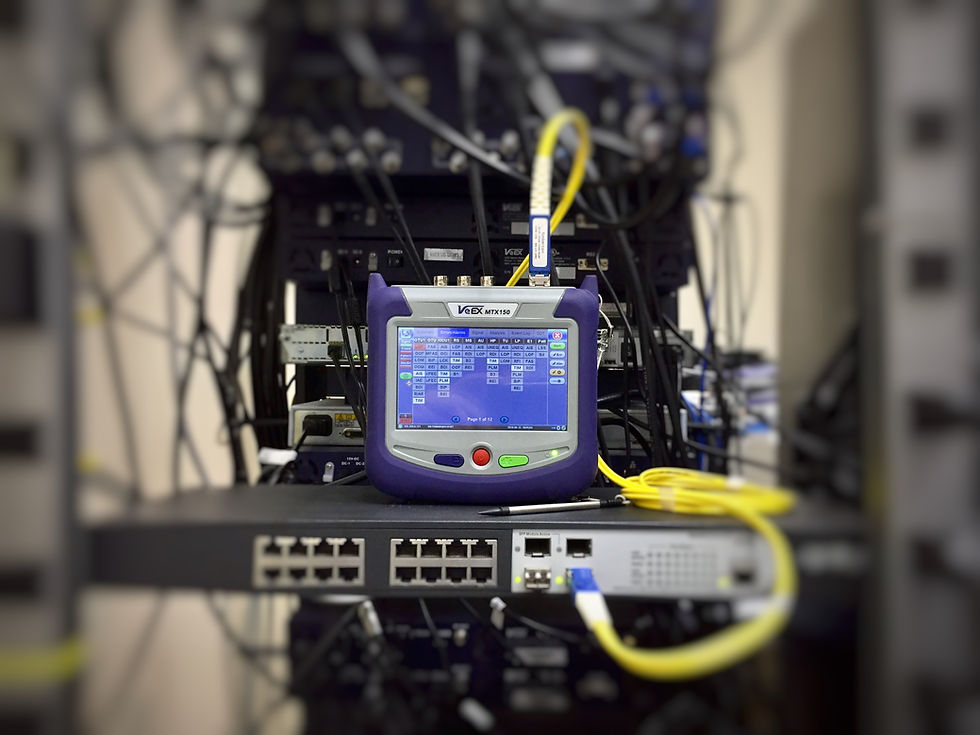
Key Areas:
Data Communication and Protocol Selection (MQTT, CoAP, LoRaWAN, WebSockets)
Cloud Architecture & Data Management (SQL/NoSQL, TimescaleDB, Edge Computing)
APIs & System Interoperability (REST, WebSocket, Edge AI API)
Security & Data Protection Measures (AES-256, TLS 1.3, OAuth 2.0, anomaly detection)
Example:A smart factory uses MQTT for sensor data and Modbus for local machine-to-machine communication, supporting AI-powered smart infrastructure.
Testing and Debugging Strategies
Testing is crucial for embedded AI India, smart pole technology, and industrial AI for smart manufacturing.
Unit & HIL Testing
System Integration Testing (SIT)
CI/CD & Automated Testing
Debugging & Fault Analysis
Example:A BLE-enabled fitness tracker uses logic analyzers and JTAG debugging to resolve connectivity issues.
Field Trials and Performance Validation
Field trials ensure smart infrastructure solutions, AI-based smart lighting systems, and digital twin smart city projects work reliably in real environments.
Focus Areas:
Planning & Executing Field Trials
Performance Metrics & Real-World Testing
User Feedback & Iterative Improvements
Long-Term Monitoring & Scalability
Example:A smart streetlight system scales from 10 to 500 locations, with cloud monitoring supporting AI-powered embedded systems and smart city technology partners.










Comments